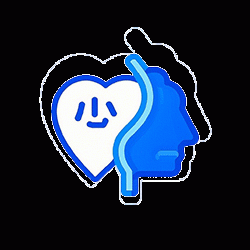So last Wednesday morning, I brewed my third coffee – yeah, the big mug – staring at this mountain of feedback forms for the new onboarding project. Absolute nightmare. Felt like wading through wet concrete. That’s when it hit me: this janky spreadsheet ain’t cutting it anymore. We gotta find the right tool. Boss kept yappin’ about “perfect assessments,” but honestly? Didn’t even know where to start.
The Hunt Begins (And It Was Messy)
First stop: Googled “best free assessment tools.” Big mistake. Felt like opening Pandora’s Box. A million options flooded in. My eyes glazed over faster than a donut in the breakroom. Decided to just dive in headfirst with three popular names everyone yaps about:
- Google Forms (Because duh, it’s free and I’m lazy)
- Typeform (Fancy cousin of Google Forms)
- Moodle (This old-school behemoth some folks swear by)
Told the team I’d report back by lunch. Ha! More like by the next day’s lunch.
Google Forms: The “Comfort Food” Tool
Cracked open Google Forms first. Felt like slipping into old sweatpants. Super easy to drag questions around, quick multiple-choice setups… simple scoring. Made a test quiz about office coffee preferences in ten minutes flat. Honest truth? It works. For basic stuff like quick knowledge checks or grabbing simple feedback? Solid. But boy, it looks and feels plain. Fancy logic? Branching? Nah. Reports? Functional but basic. Felt like handing someone a plain white bread sandwich when they asked for lunch. Gets the job done, but lacks spice.
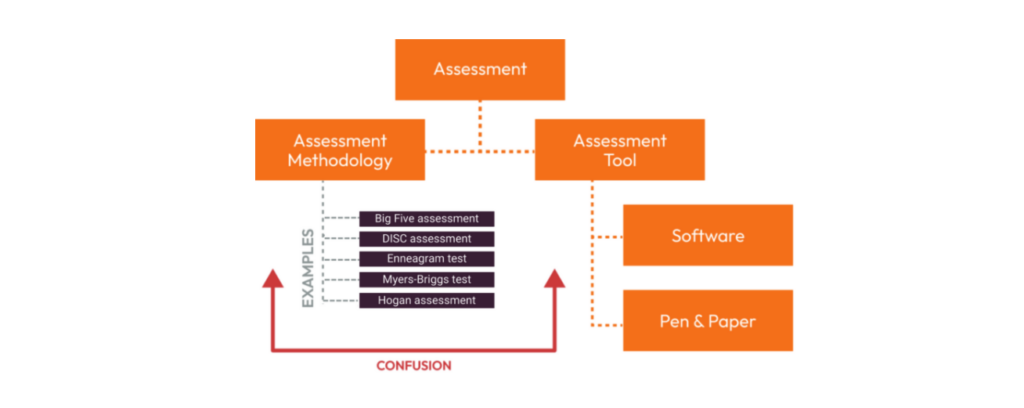
Typeform: The Pretty Face You Maybe Can’t Afford
Switched to Typeform next. Whoa. Suddenly felt like I walked into a slick coffee shop – everything’s smooth and shiny. Animations! Progress bars! Beautiful layouts! Creating questions was downright fun for a minute. Made a mini personality quiz about “What’s Your Project Management Style?” Looked pro. Loved how it flowed conversationally. Massive drawback hit me quick, though: the price tag. That free plan? Tighter than my budget after a tech conference trip. Want decent features or just to send more than a few responses regularly? Get ready to cough up. Felt frustrating – paying premium bucks mostly for it looking pretty? Great UX, heavy wallet drain.
Moodle: The Swiss Army Tank
Finally wrestled with Moodle. Felt like booting up a computer from 2005. Took ages just to get it installed locally – seriously, needed coffee number four. Interface is… cluttered. Learning curve steeper than that hill I used to bike up as a kid. But once you crawl inside? Holy smokes, this thing is deep. Quiz variations, rubrics, analytics out the wazoo, plugins galore. Built a complex scenario-based quiz with timed sections and conditional outcomes. Powerful? Heck yes. But genuinely overwhelming for what we needed. Like needing a butter knife and being handed a full chef’s kitchen toolkit. Felt like I needed a PhD just to do basic stuff.
The Messy Comparison Table (Made In My Notebook)
Sketched this out right on my messy desk:
- Google Forms: Free & dead simple. Looks boring. Good for basic stuff. Zero analytics muscle.
- Typeform: Eye candy UX master. Feels awesome. Wallet-crusher on pro plans. Best for engaging short forms.
- Moodle: Feature-monster heavyweight. Free, but setup is pain. Reports are beasts. Overkill unless you NEED complexity.
And the “Winner”? Well… Depends
Sat back, stared at my scribbles, and sighed. There was no magic “perfect” tool. That “perfect” crap the boss said? Yeah right. It all comes down to what YOU actually need right this second:
- Need something simple and free for next week? Google Forms. Don’t overthink it.
- Got budget and need to wow people with experience? Typeform sings (if you pay the piper).
- Building a whole dang certification course with deep tracking? Suffer through Moodle’s setup.
Real lesson learned? Spent all that time chasing “best” when I should’ve been crystal clear about what “good enough” looked like for this specific job. Ended up using Google Forms for the quick onboarding checks and saved the boss the Typeform bill. And Moodle? Yeah, bookmarked it for later… maybe much later.